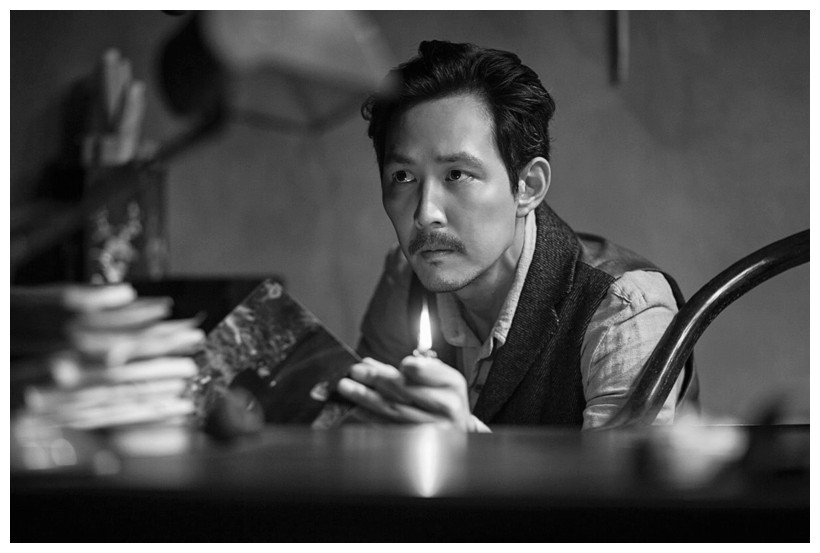How to Install and Use WhatsApp on PC?
I think all of you are aware of Whatsapp and How fast/good it is in Mobiles? But What about using it on PC, Yes we can make it run on Computer also. Well this is just awesome and possible via some trick mentioned below later. Basically WhatsApp is an messaging app availed for Android, Nokia, iPhone, BlackBerry and Windows Phone. It will send messages at free of cost by synchronization with your mobile number etc. Now lets see how we can install WhatsApp on PC and Use like in Mobiles?

WhatsApp Messenger is a cross-platform mobile messaging app which allows you to exchange messages without having to pay for SMS. WhatsApp Messenger is available for iPhone, BlackBerry, Android, Windows Phone and Nokia and yes, those phones can all message each other! Because WhatsApp Messenger uses the same internet data plan that you use for email and web browsing, there is no cost to message and stay in touch with your friends.
How to Install and Use WhatsApp on PC?
1.First of all download and install Bluestacks software in your PC.
2.Now type WhatsApp in Search bar and hit Enter.
3.After finished Searching, WhatsApp will then appear in the search bar, Hence Install it from there by clicking on the install button.
4.There you have to to sync it with your Google email account.
5.Now Put your Correct Mobile Number and select country respectively.
6.Further, you would get a confirmation message on your phone no. with a verification code.
7.Lastly type provided verification code and your name in the pc software. All Done!
Enjoy Whatsapp on your PC forever!